Property Inspection App
Project Overview
The Property Inspection App is a mobile-first solution supported by robust backend services, designed to facilitate comprehensive property inspections, inspector management, and report generation. It includes full offline functionality, enabling inspections of any property type regardless of location or internet connectivity.
Objectives
Must be an Android application
Easily manage authorized inspectors and restrict inspection privileges
Support image uploads and voice note capabilities
Enable easy QR code sign on
Generate inspection reports as Word documents
Work in low or no connectivity environments
Support both Arabic and English languages
Our Solution
Create user roles to allow for different levels of access to the app, such as types of inspectors and admin users. Create a customer profile for recurring customers so that multiple inspections can be linked to the same customer. Constantly monitor the app's internet connectivity and maintain offline inspection state so that inspections can be completed and synced once connectivity is restored. Setup lambda functions to generate reports in the background to not block the main app or clog resources on the backend.
Key Features
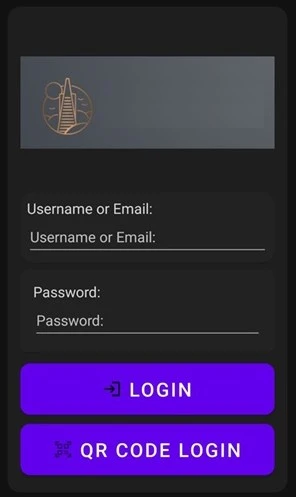
Credentials | QR Code
Sign in with provided credentials or scan a QR code to access the app.

Manage inspections
A central hub where users can work on new inspections, assign available inspectors, generate price quotes, edit property and location details, attach supplemental information, and more.

Edit inspection topics
Allows the customization of the topics covered during an inspection, such as safety, structural integrity, or environmental factors. Users may be able to reorder, rename, or add new topics depending on the inspection type or client requirements.
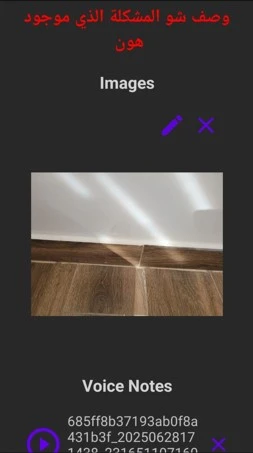
Add inspection points
Enables inspectors to add rich media (photos, voice memos, and text notes) to individual inspection points. It supports field documentation with context-rich annotations, enabling higher reporting accuracy and accountability.
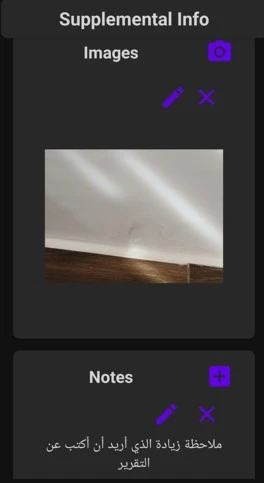
Add additional info
Manage supplementary information that may not fall under predefined inspection topics. It allows freeform data entry, such as special instructions, weather conditions, or site access limitations.

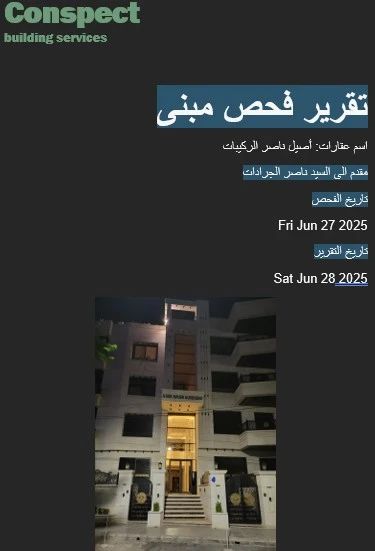
Generate reports
Compile the gathered inspection data into a professional report format, likely with options to export as PDF or DOCX. It may include photos, inspector notes, signatures, timestamps, and automated summaries.
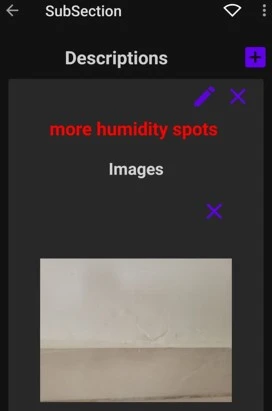
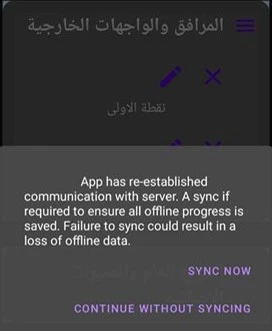
Offline mode support
Designed for fieldwork, so it can operate fully offline. Data collected while offline is stored locally and automatically synced once connectivity is restored, ensuring seamless updates without user intervention.
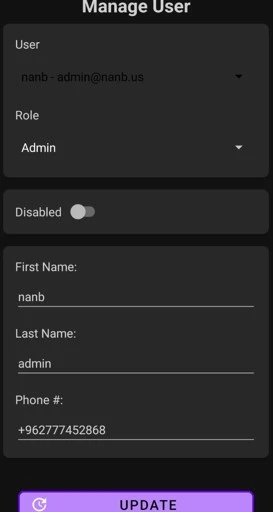
Manage Users
Manage user roles & accesses, and customer data. User permissions can be configured to restrict or allow access to specific functions and data views.
